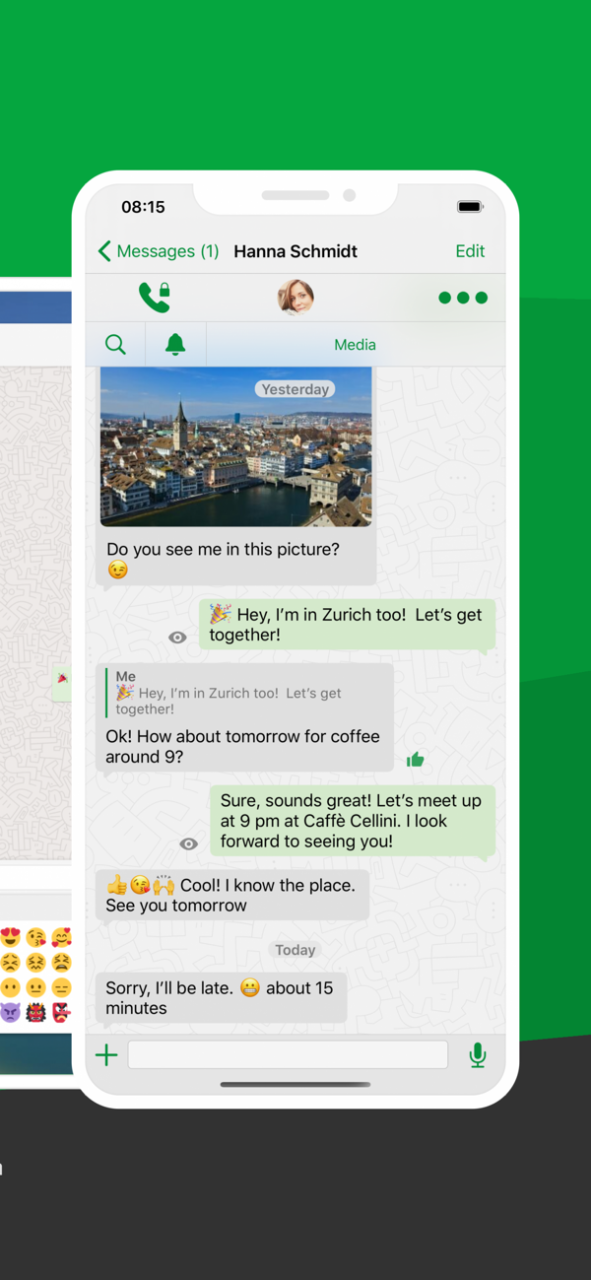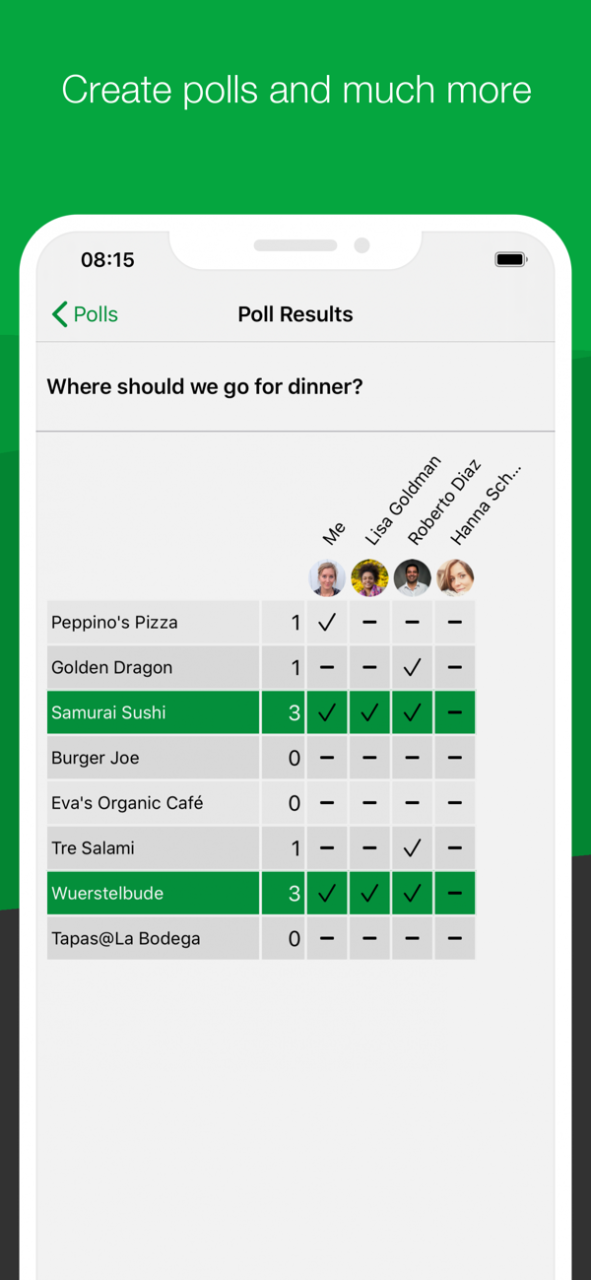hi: Web3 Wallet-Crypto Neobank 2.4.6
Free Version
Publisher Description
Say hi to Web3 Neo-bank. Start earning up to 40% p.a. on crypto. Get your personal IBAN and NFT MasterCard.
Buy and Sell Crypto
- Buy/Sell HI and other crypto/stablecoins, including Bitcoin (BTC), Ethereum (ETH), Dogecoin (DOGE), Litecoin (LTC), Dai (DAI) instantly.
- Deposit fiat with bank transfer, get USDT at 1:1 ratio
- Buy crypto with credit card
Earn High Yield on Crypto
- Earn up to 40% by staking your favourite cryptocurrency assets.
- Members are entitled to Earn "boosters" to earn up to 30% more in APY.
hi Crypto Debit Card
- The World’s First NFT Card with Mastercard
- Spend Bitcoin (BTC), Ethereum (ETH), Dogecoin (DOGE), Litecoin (LTC), Dai (DAI) worldwide
- Up to 10% Rewards on card spending
- Customize with NFT avatars for eligible members
- Rebates on multiple digital subscriptions, including Spotify, Netflix, Disney+ and 100+ more
- Buy-Now-Convert-Later functionality
Personal IBAN
- Send EUR and GBP instantly through SEPA & FPS
- Seamlessly deposit or receive EUR or GBP to invest, save or spend in Bitcoin and other crypto
- Send Money Internationally
Crypto Trading
- Candlestick Charts: Get a comprehensive overview of price fluctuations with daily close, open, high, and low prices. You can also rotate to Landscape Mode for full screen view.
- Open Orders: Set a price range to Buy/Sell your assets with Limit or Market orders.
History: Track your activities and view your open orders, order history, and trading transactions at a glance with customized filters.
Watchlist: Build your own watchlist by starring your favourite trading pairs to keep a tab on price movements.
hi Play
- 10+ Play-to-Earn mobile crypto games
*The availability of the products and services on the hi App is subject to jurisdictional limitations.
===============
About hi
hi‘s mission is to democratize blockchain technology and enable a community of billions to take control of their money, with fluid interoperability between the universe and metaverse. Through progressive decentralization, our vision is broken down into three strategic phases and will see hi becoming the preeminent DAO for Web3. The hi ecosystem is powered by its native token HI - throughout each phase, our goal is to maximize value for holders of HI.
Need more help?
Visit help.hi.com for information and to contact hi Support.
Privacy
View hi’s legal privacy policy at https://hi.com/support/privacy
Jan 19, 2023
Version 2.4.6
Update your App to v2.4.6 and enjoy a more seamless IBAN experience, empowering members in the EEA / UK to spend using the hi Debit Card with added functionality.
Look out for Trading Referral Rewards and Referral Spend Rewards for even more ways to earn HI.
Also includes minor bug fixes and KYC optimizations.
About hi: Web3 Wallet-Crypto Neobank
hi: Web3 Wallet-Crypto Neobank is a free app for iOS published in the Accounting & Finance list of apps, part of Business.
The company that develops hi: Web3 Wallet-Crypto Neobank is HI. The latest version released by its developer is 2.4.6.
To install hi: Web3 Wallet-Crypto Neobank on your iOS device, just click the green Continue To App button above to start the installation process. The app is listed on our website since 2023-01-19 and was downloaded 0 times. We have already checked if the download link is safe, however for your own protection we recommend that you scan the downloaded app with your antivirus. Your antivirus may detect the hi: Web3 Wallet-Crypto Neobank as malware if the download link is broken.
How to install hi: Web3 Wallet-Crypto Neobank on your iOS device:
- Click on the Continue To App button on our website. This will redirect you to the App Store.
- Once the hi: Web3 Wallet-Crypto Neobank is shown in the iTunes listing of your iOS device, you can start its download and installation. Tap on the GET button to the right of the app to start downloading it.
- If you are not logged-in the iOS appstore app, you'll be prompted for your your Apple ID and/or password.
- After hi: Web3 Wallet-Crypto Neobank is downloaded, you'll see an INSTALL button to the right. Tap on it to start the actual installation of the iOS app.
- Once installation is finished you can tap on the OPEN button to start it. Its icon will also be added to your device home screen.